‘About Computer Networking’ PDF Quick download link is given at the bottom of this article. You can see the PDF demo, size of the PDF, page numbers, and direct download Free PDF of ‘Basic Computer Networking’ using the download button.
Data Communication And Computer Networking Book PDF Free Download
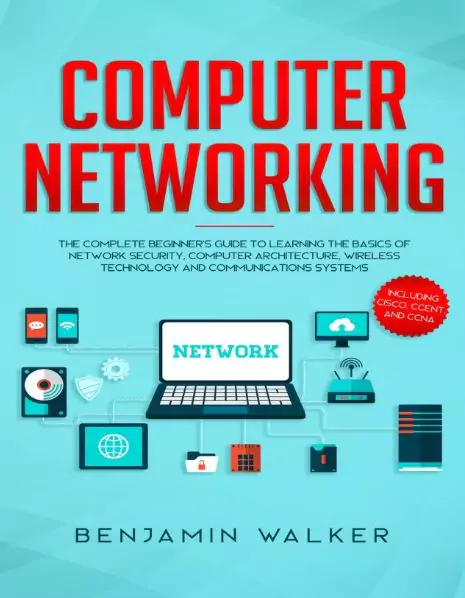
Introduction Computer Network
Open system:
A system that is connected to the network and is ready for communication.
Closed system:
A system that is not connected to the network and can’t be communicated with.
Computer Network:
An interconnection of multiple devices, also known as hosts, that are connected using multiple paths for the purpose of sending/receiving data or media.
Computer networks can also include multiple devices/mediums which help in the communication between two different devices.
OSI:
OSI stands for Open Systems Interconnection. It is a reference model that specifies standards for communications protocols and the functionalities of each layer.
Protocol:
A protocol is a set of rules or algorithms that define the way how two entities can communicate across the network and there exists a different protocol defined at each layer of the OSI model. A few such protocols are TCP, IP, UDP, ARP, DHCP, FTP, and so on.
UNIQUE IDENTIFIERS OF NETWORK
Hostname:
Each device in the network is associated with a unique device name known as Hostname. Type “hostname” in the command prompt(Administrator Mode) and press ‘Enter’, this displays the hostname of your machine.
IP Address (Internet Protocol address):
Also known as the Logical Address, the IP Address is the network address of the system across the network.
To identify each device on the World Wide Web, the Internet Assigned Numbers Authority (IANA) assigns an IPV4 (Version 4) address as a unique identifier to each device on the Internet.
The length of an IPv4 address is 32 bits, hence, we have 232 IP addresses available. The length of an IPv6 address is 128 bits.
Type “ipconfig” in the command prompt and press ‘Enter’, this gives us the IP address of the device.
MAC Address (Media Access Control address):
Also known as the physical address, the MAC Address is the unique identifier of each host and is associated with its NIC (Network Interface Card).
A MAC address is assigned to the NIC at the time of manufacturing.
The length of the MAC address is 12-nibble/ 6 bytes/ 48 bits Type “ipconfig/all” in the command prompt and press ‘Enter’, this gives us the MAC address.
Port:
A port can be referred to as a logical channel through which data can be sent/received to an application. Any host may have multiple applications running, and each of these applications is identified using the port number on which they are running.
Computer Network Tutorial
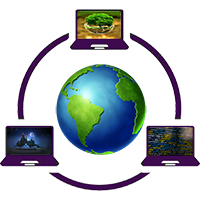
Computer Network tutorial provides basic and advanced concepts of Data Communication & Networks (DCN). Our Computer Networking Tutorial is designed for beginners and professionals.
Computer Network tutorial includes all topics of Computer networks such as introduction, features, types of computer network, architecture, hardware, software, internet, intranet, website, LAN, WAN, etc.
What is a Computer Network?
A computer network is a set of devices connected through links. A node can be a computer, printer, or any other device capable of sending or receiving data. The links connecting the nodes are known as communication channels.
Computer Network uses distributed processing in which a task is divided among several computers. Instead, a single computer handles an entire task, each separate computer handles a subset.
The following are the advantages of Distributed processing:
Security: It provides limited interaction that a user can have with the entire system. For example, a bank allows users to access their own accounts through an ATM without allowing them to access the bank’s entire database.
Faster problem solving: Multiple computers can solve the problem faster than a single machine working alone.
Security through redundancy: Multiple computers running the same program at the same time can provide security through redundancy.
For example, if four computers run the same program and any computer has a hardware error, then other computers can override it.
Characteristics of a Computer Network
- Share resources from one computer to another.
- Create files and store them in one computer, accessing those files from the other computer(s) connected over the network.
- Connect a printer, scanner, or fax machine to one computer within the network and let other computers of the network use the machines available over the network.
Following is the list of hardware required to set up a computer network.
- Network Cables
- Distributors
- Routers
- Internal Network Cards
- External Network Cards
| Author | Benjamin Walker |
| Language | English |
| No. of Pages | 142 |
| PDF Size | 2 MB |
| Category | Computer |
| Source/Credits | archive.org |
Computer Networking Lecture Notes PDF
Computer Networking PDF Free Download
