‘Guide On Types Of Printers’ PDF Quick download link is given at the bottom of this article. You can see the PDF demo, size of the PDF, page numbers, and direct download Free PDF of ‘Different Types Of Printers PDF’ using the download button.
Types Of Printers Book PDF Free Download
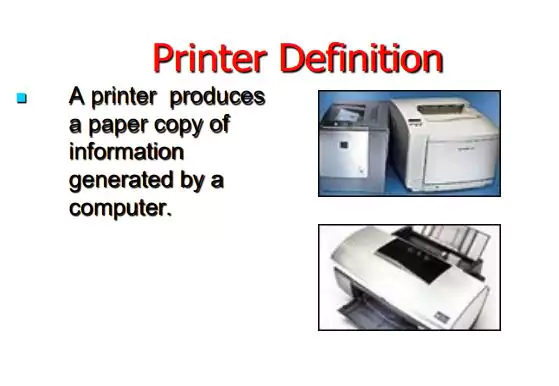
Printers
PRINTING MECHANISM:
There are two types of printers.
Impact printers
An impact printer makes contact with the paper. It usually forms the print image by pressing an inked ribbon against the paper using a hammer or pins.
Following are some examples of impact printers.
Dot-Matrix Printers
The dot-matrix printer uses print heads containing from 9 to 24 pins.
These pins produce patterns of dots on the paper to form the individual characters.
The 24-pin dot-matrix printer produces more dots than a 9-pin dot-matrix printer, which results in much better quality and clearer characters.
The general rule is the more pins, the clearer the letters on the paper.
The pins strike the ribbon individually as the print mechanism moves across the entire print line in both directions, i.e., from left to right, then right to left, and so on.
The user can produce a color output with a dot matrix printer (the user will change the black ribbon with a ribbon that has color stripes).
Dot-matrix printers are inexpensive and typically print at speeds of 100-600 characters per second.
Daisy-wheel printers
In order to get the quality of type found on typewriters, a daisy-wheel impact printer can be used.
It is called a daisy-wheel printer because the print mechanism looks like a daisy; at the end of each “Petal” is a fully formed character that produces solid-line print.
A hammer strikes a “petal” containing a character against the ribbon and the character prints on the paper.
Its speed is slow typically 25-55 characters per second.
Line printers
In businesses where an enormous amount of material is printed, the character-at-a-time printers are
too slow; therefore, these users need line-at-a-time printers.
Line printers, or line-at-a-time printers, use special mechanisms that can print a whole line at once; they can typically print the range of 1,200 to 6,000 lines per minute.
Drum, chain, and band printers are line-at-a-time printers.
Drum printer
A drum printer consists of a solid, cylindrical drum that has raised characters in bands on its
surface.
The number of print positions across the drum equals the number available on the page.
This number typically ranges from 80-132 print positions.
The drum rotates at a rapid speed.
For each possible print position, there is a print hammer located behind the paper.
These hammers strike the paper, along the ink ribbon, against the proper character on the drum as it passes. One revolution of the drum is required to print each line.
This means that all characters on the line are not printed at exactly the same time, but the time required to print the entire line is fast enough to call them line printers.
Typical speeds of drum printers are in the range of 300 to 2000 lines per minute.
Chain printers
A chain printer uses a chain of print characters wrapped around two pulleys.
Like the drum printer, there is one hammer for each print position.
The circuitry inside the printer detects when the correct character appears at the desired print location on the page.
The hammer then strikes the page, pressing the paper against a ribbon and the character located at the desired print position.
An impression of the character is left on the page.
The chain keeps rotating until all the required print positions on the line have been filled. Then the page moves up to print the next line.
Speeds of chain printers range from 400 to 2500 characters per minute.
Band printers
A band printer operates similarly to a chain printer except it uses a band instead of a chain and has
fewer hammers.
The band printer has a steel band divided into five sections of 48 characters each.
The hammers on a band printer are mounted on a cartridge that moves across the paper to the
appropriate positions.
Characters are rotated into place and struck by the hammers. Font styles can easily be changed by replacing a band or chain.
Non-impact printers
Non-impact printers do not use a striking device to produce characters on the paper, and because these printers do not hammer against the paper they are much quieter.
Following are some nonimpacted printers.
| Author | – |
| Language | English |
| No. of Pages | 22 |
| PDF Size | 7 MB |
| Category | Computer |
| Source/Credits | cms.com |
Types Of Printers PDF Free Download
Computer Typing Lessons Book PDF
Computer Motherboard Parts And Functions PDF
