‘Class 6 Computer Book Solutions’ PDF Quick download link is given at the bottom of this article. You can see the PDF demo, size of the PDF, page numbers, and direct download Free PDF of ‘Class 6 Chapterwise Computer Book’ using the download button.
Computers Book For Class VI Students PDF Free Download
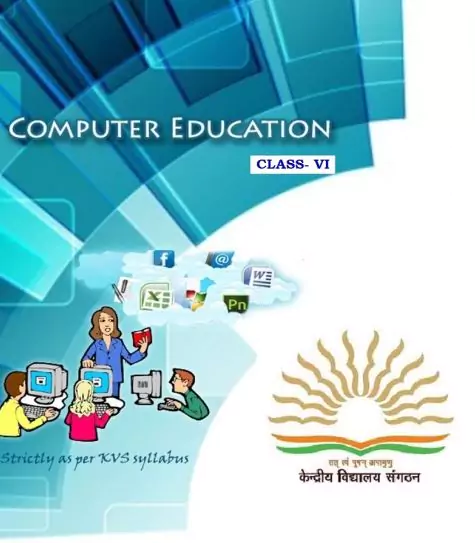
Fundamental of Computer
Inside this chapter
A brief history of the computer, Basic components of a computer, Different I/O Devices, Computer Language, Software definition and its types, Computer Memory, and Different types of Printers.
A computer is an electronic device which consists of hardware and software.
Hardware components describe the physical parts of the computer and software
controls hardware and run the operating system, different programs & applications like Microsoft Windows, Microsoft word, Microsoft Excel etc.
Review of a brief history of Computer
- The history of computers starts out about 2000 years ago in Babylonia (Mesopotamia), at the birth of the abacus, a wooden rack holding two horizontal wires with beads strung on them.
- Blaise Pascal has credited the first digital computer in 1642. The basic principle of his calculator is still used today in water meters and modern-day odometers.
- Punched cards, were first successfully used with computers in 1890 by Herman Hollerith and James Powers.
They developed devices that could read the information that had been punched into the cards automatically, without human help. - Punch-card using computers created by International Business Machines (IBM), Remington, and Burroughs.
These computers used electromechanical devices in which electrical power provided mechanical motion — like turning the wheels of an adding machine.
Such systems included features to feed in a specified number of cards automatically to add, multiply, and sort. - In 1942, John P. Eckert, John W. Mauchly, and their associates at the Moore School of Electrical Engineering of the University of Pennsylvania decided to build a high-speed electronic computer to do the job.
This machine became known as ENIAC (Electrical Numerical Integrator And Calculator) and it occupied the entire thirty by fifty feet room. - ENIAC was therefore about 1,000 times faster than the previous generation of relay computers.
ENIAC used 18,000 vacuum tubes about 1,800 square feet of floor space, and consumed about 180,000 watts of electrical power. - In 1950 magnetic core memory and the Transistor – Circuit Element of digital computers.
RAM capacities increased from 8,000 to 64,000 words in commercially available machines by the 1960s, with access times of 2 to 3 MS (Milliseconds). - In the 1980’s manufacturing of semiconductor chips was done, The Intel and Motorola Corporations were very competitive into the 1980s, although Japanese firms were making strong economic advances, especially in the area of memory chips.
By the late 1980s, some personal computers were run by microprocessors that, handled 32 bits of data at a time.
Input Unit
The devices which are used to input the data and programs in the computer are known as “Input Devices”. The input unit accepts instructions and data from the user and converts these instructions and data into computer-acceptable format which is sent to a computer system for processing.
Keyboard
The keyboard is a most common input device. The data and instructions are input by typing on the keyboard.
The message typed on the keyboard reaches the memory unit of a computer. It is connected to a computer via a cable.
Apart from alphabet and numeral keys, it has other function keys for performing different functions.
Mouse
It is a pointing device. The mouse is rolled over the mouse pad, which in turn controls the movement of the cursor in the screen. You can click, double-click, or drag the mouse.
Its sensor notifies the speed of its movements to the computer, which in turn moves the cursor/pointer on the screen.
Scanner
Scanners are used to enter information directly into the computer’s memory. This device works like a Xerox machine.
The scanner converts any type of printed or written information including photographs into digital pulses, which can be manipulated by the computer.
Track Ball
The trackball is similar to the upside-down design of the mouse. The user moves the ball directly, while the device itself remains stationary.
The user spins the ball in various directions to affect the screen movements.
| Author | – |
| Language | English |
| No. of Pages | 98 |
| PDF Size | 31 MB |
| Category | Computer |
| Source/Credits | drive.google.com |
Class 6 Computer Books PDF Free Download
Computer Typing Lessons Book PDF
Computer Motherboard Parts And Functions PDF
