‘HTML Notes With All Tags’ PDF Quick download link is given at the bottom of this article. You can see the PDF demo, size of the PDF, page numbers, and direct download Free PDF of ‘Complete HTML Tags List’ using the download button.
HTML Complete Notes And Tags With Example PDF Free Download
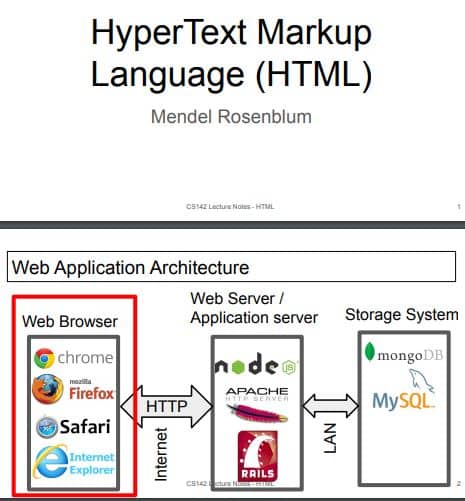
HTML Overview With Complete Tutorial PDF
HTML stands for HyperText Markup Language, which is the most widely used language on the Web to develop web pages.
HTML was created by Berners-Lee in late 1991 but “HTML 2.0” was the first standard HTML specification which was published in 1995.
HTML 4.01 was a major version of HTML and it was published in late 1999. Though the HTML 4.01 version is widely used currently we have an HTML-5 version which is an extension to HTML 4.01, and this version was published in 2012.
HTML stands for Hypertext Markup Language, and it is the most widely used language to write Web Pages.
- Hypertext refers to how Web pages (HTML documents) are linked together. Thus, the link available on a webpage is called Hypertext.
- As its name suggests, HTML is a Markup Language which means you use HTML to simply “mark up” a text document with tags that tell a Web browser how to structure it to display.
Originally, HTML was developed with the intent of defining the structure of documents like headings, paragraphs, lists, and so forth to facilitate the sharing of scientific information between researchers.
Now, HTML is being widely used to format web pages with the help of different tags
available in HTML language.
The <!DOCTYPE> Declaration
The declaration tag is used by the web browser to understand the version of the HTML used in the document. The current version of HTML is 5 and it makes use of the following declaration:
Many other declaration types can be used in HTML documents depending on what version of HTML is being used. We will see more details on this while discussing tags along with other HTML tags.
Line Break Tag
Whenever you use the element, anything following it starts from the next line. This tag is an example of an empty element, where you do not need opening and closing tags, as there is nothing to go in between them.
The tag has a space between the characters and the forward slash. If you omit this space, older browsers will have trouble rendering the line break, while if you miss the
forward slash character and just use it is not valid in XHTML.
Browser environment is different
HTML: HyperText Markup Language
Concept: Markup Language – Include directives with content Directives can dictate presentation or describe content Idea from the 1960s: RUNOFF
Examples: italics words, Title words Example of a declarative language Approach
- Start with content to be displayed
- Annotate it with tags
HTML uses < > to denote tags
HTML tags
- means top-level heading
- means paragraph
- for unordered (bulleted) list
Example of HTML – Start with raw content text
Introduction There are several good reasons for taking
CS142: Web Applications:
You will learn a variety of interesting concepts. It may inspire you to change the way software is developed. It will give you the tools to become fabulously wealthy.
HTML Evolution
Influenced by browser implementation quirks What to do if you see “Some text” (missing closing )?
- 1. Complain bitterly about malformed HTML.
- 2. Figure out there is a missing, add it, and continue processing.
Forked into HTML and XHTML (XML-based HTML) XHTML is more strict about adhering to proper syntax For the HTML class projects (1, 2, and 3) we will use XHTML Users came to depend on browser quirks, so browsers couldn’t change
HTML Tag List With Uses
| Tag | Description |
|---|---|
| <!–…–> | Defines a comment |
| <!DOCTYPE> | Defines the document type |
| <a> | Defines a hyperlink |
| <abbr> | Defines an abbreviation or an acronym |
| <acronym> | Not supported in HTML5. Use <abbr> instead. Defines an acronym |
| <address> | Defines contact information for the author/owner of a document |
| <applet> | Not supported in HTML5. Use <embed> or <object> instead. Defines an embedded applet |
| <area> | Defines an area inside an image map |
| <article> | Defines an article |
| <aside> | Defines content aside from the page content |
| <audio> | Defines embedded sound content |
| <b> | Defines bold text |
| <base> | Specifies the base URL/target for all relative URLs in a document |
| <basefont> | Not supported in HTML5. Use CSS instead. Specifies a default color, size, and font for all text in a document |
| <bdi> | Isolates a part of text that might be formatted in a different direction from other text outside it |
| <bdo> | Overrides the current text direction |
| <big> | Not supported in HTML5. Use CSS instead. Defines big text |
| <blockquote> | Defines a section that is quoted from another source |
| <body> | Defines the document’s body |
| <br> | Not supported in HTML5. Defines alternate content for users that do not support frames |
| <button> | Defines a clickable button |
| <canvas> | Used to draw graphics, on the fly, via scripting (usually JavaScript) |
| <caption> | Defines a table caption |
| <center> | Not supported in HTML5. Use CSS instead. Defines centered text |
| <cite> | Defines the title of a work |
| <code> | Defines a piece of computer code |
| <col> | Specifies column properties for each column within a <colgroup> element |
| <colgroup> | Specifies a group of one or more columns in a table for formatting |
| <data> | Adds a machine-readable translation of a given content |
| <datalist> | Specifies a list of pre-defined options for input controls |
| <dd> | Defines a description/value of a term in a description list |
| <del> | Defines text that has been deleted from a document |
| <details> | Defines additional details that the user can view or hide |
| <dfn> | Specifies a term that is going to be defined within the content |
| <dialog> | Defines a dialog box or window |
| <dir> | Not supported in HTML5. Use <ul> instead. Defines a directory list |
| <div> | Defines a section in a document |
| <dl> | Defines a description list |
| <dt> | Defines a term/name in a description list |
| <em> | Defines emphasized text |
| <embed> | Defines a container for an external application |
| <fieldset> | Groups related elements in a form |
| <figcaption> | Defines a caption for a <figure> element |
| <figure> | Specifies self-contained content |
| <font> | Not supported in HTML5. Use CSS instead. Defines font, color, and size for text |
| <footer> | Defines a footer for a document or section |
| <form> | Defines an HTML form for user input |
| <frame> | Not supported in HTML5. Defines a window (a frame) in a frameset |
| <frameset> | Not supported in HTML5. Defines a set of frames |
| <h1> to <h6> | Defines HTML headings |
| <head> | Contains metadata/information for the document |
| <header> | Defines a header for a document or section |
| <hr> | Defines a thematic change in the content |
| <html> | Defines the root of an HTML document |
| <i> | Defines a part of text in an alternate voice or mood |
| <iframe> | Defines an inline frame |
| <img> | Defines an image |
| <input> | Defines an input control |
| <ins> | Defines a text that has been inserted into a document |
| <kbd> | Defines keyboard input |
| <label> | Defines a label for an <input> element |
| <legend> | Defines a caption for a <fieldset> element |
| <li> | Defines a list item |
| <link> | Defines the relationship between a document and an external resource (most used to link to style sheets) |
| <main> | Specifies the main content of a document |
| <map> | Defines an image map |
| <mark> | Defines marked/highlighted text |
| <meta> | Defines metadata about an HTML document |
| <meter> | Defines a scalar measurement within a known range (a gauge) |
| <nav> | Defines navigation links |
| <noframes> | Defines alternate content for users that do not support client-side scripts |
| <noscript> | Group the body content in a table |
| <object> | Defines a container for an external application |
| <ol> | Defines an ordered list |
| <optgroup> | Defines a group of related options in a drop-down list |
| <option> | Defines an option in a drop-down list |
| <output> | Defines the result of a calculation |
| <p> | Defines a paragraph |
| <param> | Defines a parameter for an object |
| <picture> | Defines a container for multiple image resources |
| <pre> | Defines preformatted text |
| <progress> | Represents the progress of a task |
| <q> | Defines a short quotation |
| <rp> | Defines what to show in browsers that do not support ruby annotations |
| <rt> | Defines an explanation/pronunciation of characters (for East Asian typography) |
| <ruby> | Defines a ruby annotation (for East Asian typography) |
| <s> | Defines text that is no longer correct |
| <samp> | Defines sample output from a computer program |
| <script> | Defines a client-side script |
| <section> | Defines a section in a document |
| <select> | Defines a drop-down list |
| <small> | Defines smaller text |
| <source> | Defines multiple media resources for media elements (<video> and <audio>) |
| <span> | Defines a section in a document |
| <strike> | Not supported in HTML5. Use <del> or <s> instead. Defines strikethrough text |
| <strong> | Defines important text |
| <style> | Defines style information for a document |
| <sub> | Defines subscripted text |
| <summary> | Defines a visible heading for a <details> element |
| <sup> | Defines superscripted text |
| <svg> | Defines a container for SVG graphics |
| <table> | Defines a table |
| <tbody> | Defines a specific time (or DateTime) |
| <td> | Defines a cell in a table |
| <template> | Defines a container for content that should be hidden when the page loads |
| <textarea> | Defines a multiline input control (text area) |
| <tfoot> | Groups the footer content in a table |
| <th> | Defines a header cell in a table |
| <thead> | Groups the header content in a table |
| <time> | Defines a specific time (or datetime) |
| <title> | Defines a title for the document |
| <tr> | Defines a row in a table |
| <track> | Defines text tracks for media elements (<video> and <audio>) |
| <tt> | Not supported in HTML5. Use CSS instead. Defines teletype text |
| <u> | Defines some text that is unarticulated and styled differently from normal text |
| <ul> | Defines an unordered list |
| <var> | Defines a variable |
| <video> | Defines embedded video content |
| <wbr> | Defines a possible line-break |
| Author | – |
| Language | English |
| No. of Pages | 22 |
| PDF Size | 1 MB |
| Category | Computer |
Also, Download the Full Tutorial Of HTML Code Click Here
HTML Complete Notes PDF Free Download
40+ Excel Mathematical Formulas List PDF
Computer Parts Full Form List PDF
