‘CCNA 500+ Interview Questions & Answers’ PDF Quick download link is given at the bottom of this article. You can see the PDF demo, size of the PDF, page numbers, and direct download Free PDF of ‘CCNA 500+ Interview Questions & Answers’ using the download button.
CCNA 500+ Interview Questions & Answers PDF Free Download
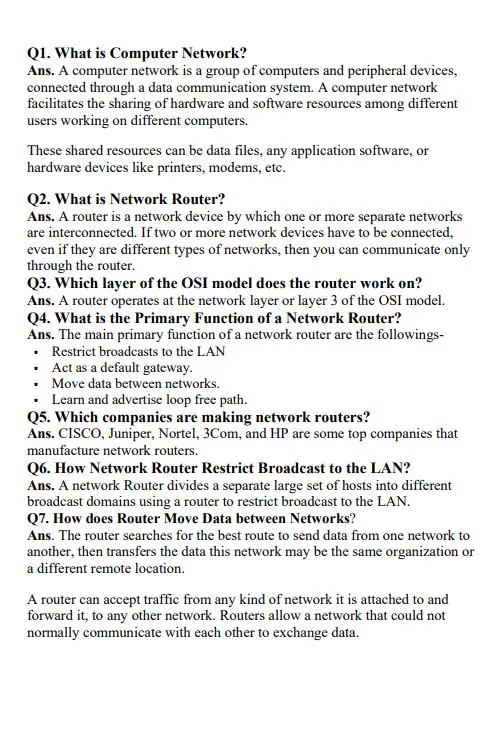
CCNA 500+ Interview Questions & Answers
Q1. What is a computer network?
Answer. A computer network is a group of computers and peripheral devices that are linked through a data communication system. A computer network facilitates the sharing of hardware and software resources among different users working on different computers.
These shared resources can be data files, any application software, or hardware devices such as printers, modems, and so on.
Q2. What is a network router?
Answer. A router is a network device that connects one or more different networks together. If two or more network devices have to be connected, even if they are different types of networks, you can communicate through the router itself.
Q3. On which layer of the OSI model does the router work?
Answer. A router operates at the network layer or layer 3 of the OSI model.
Q4. What is the primary function of a network router?
Answer. The primary functions of a network router are the following-
Restrict broadcast to LAN
Act as the default gateway.
Move data between networks.
Learn and advertise the loop-free path.
Q5. Which Companies Are Making Network Routers?
Answer. CISCO, Juniper, Nortel, 3Com, and HP are some of the top companies that manufacture network routers.
Q6. How does a network router restrict broadcast to LAN?
Answer. A network router divides a large set of hosts into separate broadcast domains, using routers to restrict broadcasts on a LAN.
Q7. How does a router transfer data between networks?
Answer. The router searches for the best route to send data from one network to another and then transfers the data to this network, it could be the same organization or a different remote location.
A router can accept traffic from any type of network to which it is connected and forward it to another network. Routers allow networks that cannot normally communicate with each other to exchange data.
Q8. Explain the types of OSI reference model layers and their functions.
Ans. There are seven layers in the OSI Module. The functions of OSI layers are the following-
| OSI Reference Model layers | Functions |
| Application Layer | Provides a user Interface |
| Presentation Layer | Presents data and handles Processing such as encryption. |
| Session Layer | Keeps Different Application’s data separate. |
| Transport Layer | Provides reliable or unreliable delivery. Performs error correction before retransmitting. |
| Network Layer | Provides logical addressing, which router is used for path determination. |
| Data Link Layer | Presents data and handled Processing such as encryption. |
| Physical Layer | Moves bits between devices. Specifies voltage, vire speed, and pinouts of cables. |
9. Explain the Roles of the Application Layers.
Ans. The roles of the Application Layers are the followings-
- Network management activities
- Client/server processes
- Information location
- File transfers
- Enabling remote access
- What is Telnet?
Answer. Telnet was one of the first Internet standards, developed in 1969, and is the protocol’s chameleon—it is characterized by terminal emulation. This allows a user on a remote client machine, called a Telnet client, to access the resources of another machine.
Access the Telnet server command-line interface. Telnet achieves this by pulling up to the fast Telnet server and making the client machine appear as if it were a terminal connected directly to the local network.
This launch is actually a software image – a virtual terminal that can interact with selected remote hosts. One drawback is that there is no encryption technology available in the Telnet protocol, so everything, including passwords, must be sent in cleartext.
- What is Secure Shell (SSH)?
Answer. The Secure Shell (SSH) protocol establishes a secure session similar to Telnet over a standard TCP/IP connection and allows users to perform tasks such as logging into systems, running programs on remote systems, and moving files from one system to another. Is planned for. , and it maintains an encrypted connection at this time.
- What is File Transfer Protocol (FTP)?
Answer. FTP (File Transfer Protocol) actually lets us transfer files, and it can accomplish this between any two machines that use it. But FTP is not just a protocol;
This is also a program. Serving as a protocol, FTP is used by applications. FTP allows access to both directories and files and can perform certain types of directory operations.
- What is Trivial File Transfer Protocol (TFTP)?
Answer. TFTP (Trivial File Transfer Protocol) is a smaller, stock version of FTP, but it is the protocol of choice if you know exactly what you want and where to find it because it is faster and therefore easier to use.
This compact little protocol also skimps on the data department, sending much smaller blocks of data than FTP. Plus, there’s no authentication with FTP, so it’s even more insecure, and few sites support it because of the inherent security risks.
- When should you use FTP?
Answer. Let’s say you need a 500GB file sent by direct email to everyone in your Woodland office. away. What do you do? Many email servers reject that email due to size limits (too many, ISPs don’t allow files larger than 15MB or 20MB to be emailed), and even if there is no size limit on the server, then Also it will take some time to send this huge size file.
FTP to the rescue! If you have to give a large file to someone or receive a large file from someone, then FTP is a good option. To use FTP, you need to have an FTP server set up on the Internet so that files can be shared.
Apart from solving the size issue, FTP is faster than email. Furthermore, because it uses TCP and is connection-oriented, if the session expires, FTP can sometimes resume where it left off. Try it with your email client!
- What is Domain Name Service (DNS)?
Answer. Domain Name System (DNS) is one of the important servers on the network and also on the Internet because domain servers are used to translate Internet Protocol (IP) addresses to name resolution or name resolution to IP addresses.
For example -IP address 216.58.221.36 is the address of www.google.com, Instead of typing only www.google.com we have to type the IP address, for example, you can say that DNS is a phone book of the internet.
The Domain Name System (DNS) used UDP (User Datagram Protocol) port number 53 to communicate with each other. DNS can be used on your Local Network or the Internet, without DNS you cannot think of the Internet.
The DNS server is the replacement of the Hosts.txt file to use the host’s file, you need to download the host’s file and update it manually on the system. The hosts file is very difficult to manage after certain limits.
| Language | English |
| No. of Pages | 6 |
| PDF Size | 0.07 MB |
| Category | Education |
| Source/Credits | conceptsall.com |
Relate
- Rosh Hashanah Prayers Book PDF
- Islami Zindagi Book PDF In Urdu
- GDS Leave Application Form PDF
- Uttar Pradesh Income Certificate Form PDF In Hindi
- UKPSC Revised Exam Calendar 2023 PDF
- Yajurveda Upakarma PDF
CCNA 500+ Interview Questions & Answers PDF Free Download
