‘Kotak Mahindra Bank RTGS/NEFT Form’ PDF Quick download link is given at the bottom of this article. You can see the PDF demo, size of the PDF, page numbers, and direct download Free PDF of ‘Kotak Mahindra Bank RTGS/NEFT Form’ using the download button.
Kotak Mahindra Bank RTGS/NEFT Form PDF Free Download
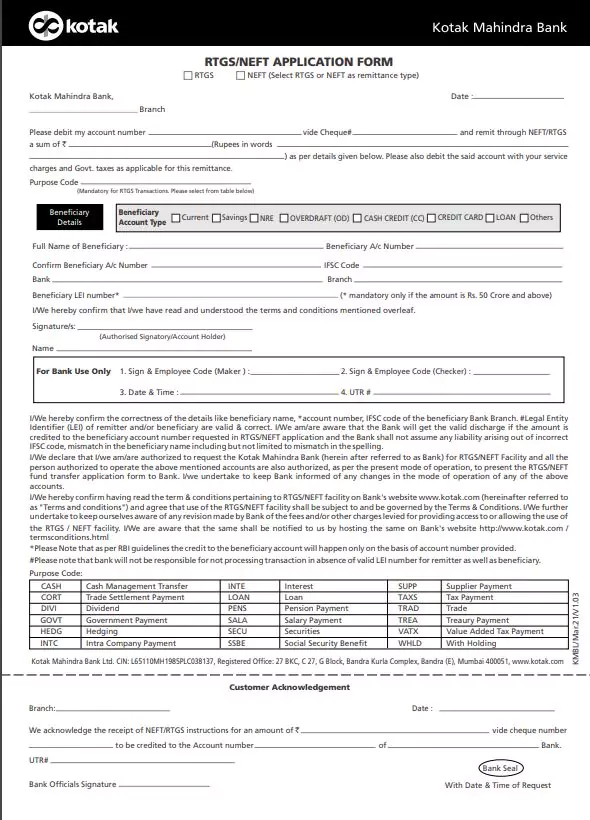
Kotak Mahindra Bank RTGS/NEFT Form
Kotak Mahindra RTGS/NEFT Form – Online Apply Procedure
If you are making use of the online RTGS facility, then here are the steps you need to follow:
- You will need to have your user ID and password ready
- Go to your bank’s official website – https://www.kotak.com/
- Log in to the net banking account – Link
- Once you log in, add the details of the beneficiary if you have not added the details
- Once the details of the beneficiary are added, you will need to go to the option for RTGS transactions
- Enter the details of the beneficiary and the payment to be processed to make the transactions
- Submit the application and the funds will be transferred to the beneficiary instantly
Documents Required for Kotak Mahindra NEFT/RTGS Form
- RTGS/NEFT Application Form
- Cheque leaf
- And any other documents
How Do I Fill Out the Kotak Mahindra RTGS Form?
The Kotak Mahindra Bank RTGS form has numerous sections that must be completed after reading the instructions.
- Begin by entering general information such as the branch name and date.
- Fill in the applicant’s name, address, phone number, and email address.
- Fill in the beneficiary account information now. Name, bank name, IFSC code, account number, cellphone number, and amount are all required.
- If you are paying by check, provide the check number. Sign your name in the area provided here.
| Language | English |
| No. of Pages | 1 |
| PDF Size | 0.07 MB |
| Category | Bank |
| Source/Credits | – |
Related PDFs
Kotak Mahindra Bank RTGS/NEFT Form PDF Free Download
