‘Karnataka Bank RTGS Form’ PDF Quick download link is given at the bottom of this article. You can see the PDF demo, size of the PDF, page numbers, and direct download Free PDF of ‘Karnataka Bank RTGS Form’ using the download button.
Karnataka Bank RTGS Form PDF Free Download
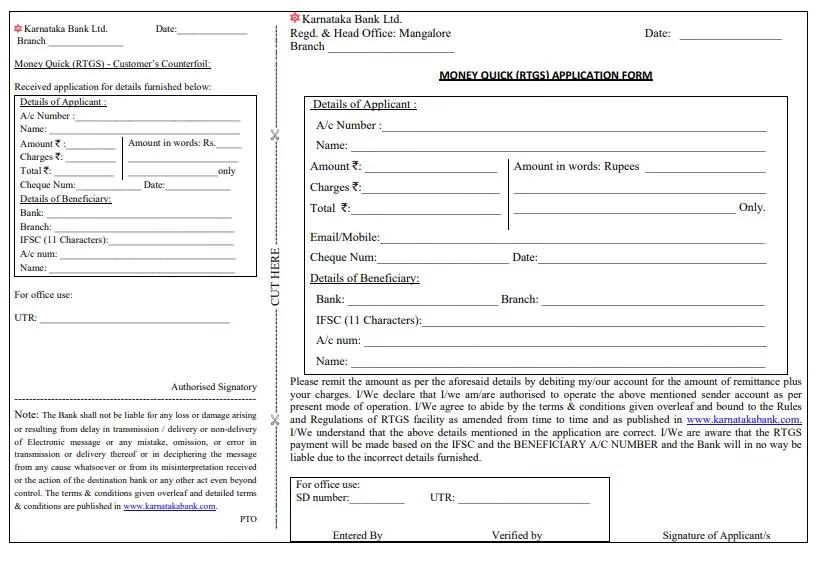
Karnataka Bank RTGS Form
RTGS stands for ‘Real-time Gross Settlement’. The RTGS Service is a Real-time Fund Transfer Service in which all the transactions are processed continuously throughout the working hours of RTGS. The RTGS facility is primarily meant for a large number of transactions. The minimum amount you can transfer through RTGS is Rs. 2 Lakhs with No Upper Maximum Limit.
NEFT/RTGS facility is usually preferred by customers to transfer funds online with access to internet/mobile banking facility. But, if you don’t have
Steps To Fill Karnataka Bank NEFT/RTGS Form – Offline
Once you have downloaded the Karnataka Bank NEFT/RTGS Form, you have to fill in all the sections mentioned in the form correctly before submitting it to the concerned branch. To fill out the form without facing any difficulty, you have to follow the given below steps:-
- As you download the form, first fill date, and branch name, now you will see there are two sections in the Karnataka Bank NEFT/RTGS Form. The first section i.e. on the left side is Customer’s Counterfoil (for the customer -as acknowledgment slip) And the second section i.e. on the right side is for Remitter/Applicant & Beneficiary Details.
- Firstly in the remitter/applicant detail column, fill in the Account no., Name, Amount (in figures & words), Charges & Total Amount (in figures & words), Email/Mobile No., Cheque No. & Date.
- Then for the beneficiary detail column, fill in details like Bank, Branch, IFSC Code, and Account No. & Name.
- Now for the counterfoil section i.e. to the left side of the form (As shown in the image below), fill in details as required for remitter, beneficiary & payments, same as you have filled on the right side of the form. It is an acknowledgment slip signed by the bank with UTR No. For the customer to keep for future reference in regards to RTGS/NEFT transactions being processed.
- Once the form is fully filled, Check it carefully, Sign and submit the same to the concerned branch authority.
access to this facility online, then you can also request offline transaction service by filling and submitting Karnataka Bank NEFT/RTGS form to the nearest bank branch.
Karnataka Bank RTGS/NEFT Form – How to Fill
The HDFC Bank RTGS form consists of several sections that need to be filled in and read the instructions.
- Start with filling in general details such as branch name and date.
- Enter the applicant’s name, address, contact number, and email ID.
- Now fill in the beneficiary account details. Name, bank name, bank IFSC code, account number and mobile number, and amount.
- Enter the check number if you are paying using the check. Sign your form in the space below.
Karnataka RTGS/NEFT Form – Online Apply Procedure
If you are making use of the online RTGS facility, then here are the steps you need to follow:
- You will need to have your user ID and password ready
- Go to your bank’s official website – https://karnatakabank.com/
- Log in to the net banking account – Link
- Once you log in, add the details of the beneficiary if you have not added the details
- Once the details of the beneficiary are added, you will need to go to the option for RTGS transactions
- Enter the details of the beneficiary and the payment to be processed to make the transactions Submit the application and the funds will be transferred to the beneficiary instantly
Documents Required for Karnataka Bank NEFT/RTGS Form
- RTGS| NEFT Application Form
- Cheque leaf
- And any other documents
| Language | English |
| No. of Pages | 2 |
| PDF Size | 1 MB |
| Category | Bank |
| Source/Credits | – |
Related PDFs
Kotak Mahindra Bank RTGS/NEFT Form PDF
Karnataka Bank RTGS Form PDF Free Download
