‘All Computer Keyboard Shortcuts For Special Characters’ PDF Quick download link is given at the bottom of this article. You can see the PDF demo, size of the PDF, page numbers, and direct download Free PDF of ‘Basic Computer Shortcut Key’ using the download button.
Computer Keyboard Shortcuts For Special Characters PDF Free Download
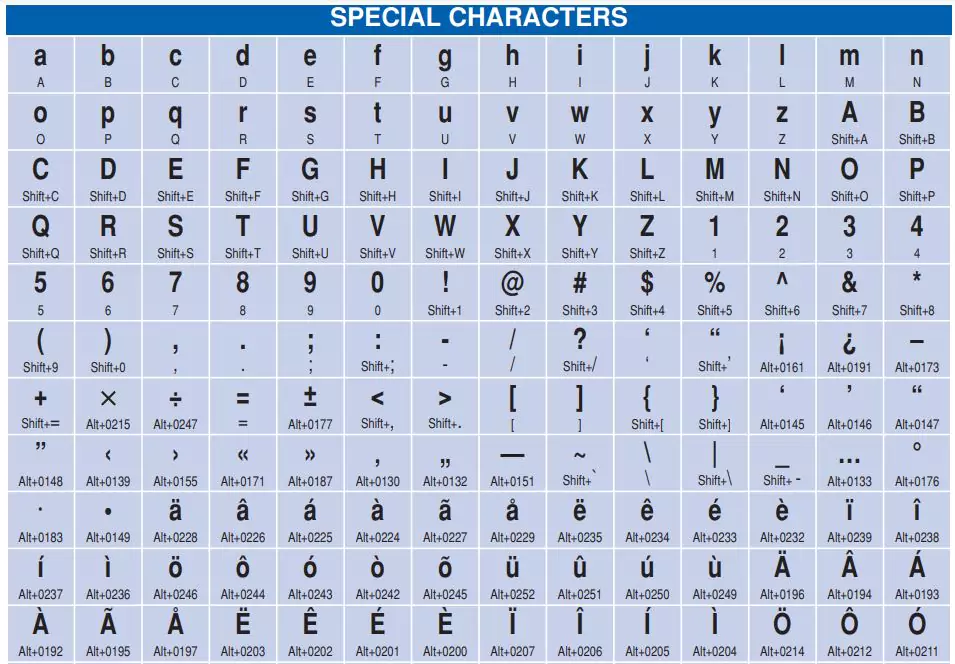
Complete List Of Computer Keyboard Shortcuts Key
Computer Shortcut Keys For Special Characters
Many special characters can be created using keyboard shortcuts. Below are some of the more common and popular special characters and the keyboard shortcuts to create them.
| Shortcut Keys | Special Character |
|---|---|
| Alt+0224 | à |
| Alt+0232 | è |
| Alt+0236 | ì |
| Alt+0242 | ò |
| Alt+0241 | ñ |
| Alt+0228 | ä |
| Alt+0246 | ö |
| Alt+0252 | ü |
| Alt+0248 | ø |
| Alt+0223 | ß |
| Alt+0198 | Æ |
| Alt+0231 | ç |
| Alt+0191 | ¿ |
| Alt+0176 | ° (degree symbol) |
| Alt+0177 | ± (plus/minus symbol) |
| Alt+0153 | ™ |
| Alt+0169 | © |
| Alt+0174 | ® |
| Alt+0128 | € (Euro currency) |
| Alt+0162 | ¢ (Cent symbol) |
| Alt+0163 | £ (British Pound currency) |
| Alt+0165 | ¥ (Japanese Yen currency) |
| Function | Short-cut keys |
|---|---|
| Commonly Used Short-cut Keys | |
| F1 | Universal help (for any sort of program). |
| Alt + F | Edits options in the current program. |
| Alt + E | Highlights from the current place to the beginning of the line. |
| Ctrl + A | Selects all text. |
| Ctrl + X | Cuts the selected item. |
| Ctrl + C | Copies the selected item. |
| Ctrl + V | Pastes copied item. |
| Home | Takes the user to the beginning of the current line. |
| End | Takes the user to the end of the current line. |
| Ctrl + Home | Takes the user to the beginning of the document. |
| Ctrl + End | Takes the user to the end of the document. |
| Shift + Home | Highlights from the current place to the end of the line. |
| Shift + End | Start finding from the desktop. |
| Microsoft Windows Shortcut Keys | |
| Ctrl + F4 | Creates screenshots for current program. |
| Alt + F4 | Closes current open program. |
| F2 | Renames the selected icon. |
| F3 | Switches backward between open applications. |
| F4 | Opens the drive selection when browsing. |
| F5 | Refreshes contents. |
| Alt + Tab | Switches from one open application to another open application. |
| Alt + Shift + Tab | Bring up the start menu. |
| Alt + Print Screen | Opens Windows task manager/reboot. |
| Ctrl + Alt + Del. | Bring up start menu. |
| Ctrl + Esc | Switches between applications on the taskbar. |
| Alt + Esc | Automatically adjusts the widths of all columns in Windows Explorer. |
| Ctrl + Plus (+) Key | Simulates right-click on the selected item. |
| Alt + Enter | Opens properties window of selected icon or program. |
| Shift + F10 | File menu options in the current program. |
| Shift + Del | Deletes selected programs/files permanently. |
| Author | – |
| Language | English |
| No. of Pages | 2 |
| PDF Size | 0.2 MB |
| Category | Computer |
| Source/Credits | kfupm.edu.sa |
Related PDFs
Computer Keyboard Shortcuts For Special Characters List PDF Free Download