‘Correction Voter Form 8 Manipur’ PDF Quick download link is given at the bottom of this article. You can see the PDF demo, size of the PDF, page numbers, and direct download Free PDF of ‘Correction Voter Form 8 Manipur’ using the download button.
Correction Voter Form 8 Manipur PDF Free Download
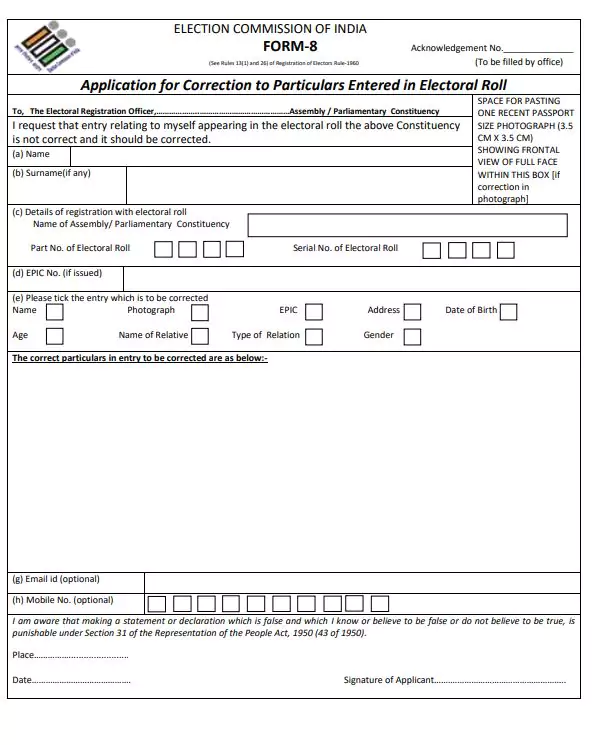
Correction Voter Form 8 Manipur
This is an application Form 8 for correction of particulars entered in the Electoral Roll. The application should be addressed to the Electoral Registration Officer of the constituency in which the applicant’s name is already included.
The name of the constituency should be written in the blank space. You can download Correction Voter Form 8 Manipur in PDF format from here. If the applicant wants a replacement EPIC with a new address, he/she should apply in Form EPIC-001 (as per the format in Annexure I) along with the requisite fee for the replacement of EPIC and old EPC after enrollment at the new address. Apply on the basis of Form 8A.
Correction Voter Form 8 Manipur PDF Important Points – Steps for Voter ID Card Correction Online
Individuals who find that their voter ID card has incorrect information pertaining to their name can get it changed online by following a simple procedure, as highlighted below:
- Log onto the official website dedicated to providing services to voters, the National Voters Services Portal.
- Navigate to the section titled “Correction of entries in electoral roll” and click on it.
- A new page opens up. Click on “Form 8” on the page.
- This will direct you to the actual page wherein you can request voter card correction.
- Enter the following details in the form. Enter the following details in the form. State and Assembly/Parliamentary Constituency to which you belong. Name, part number of electoral roll, serial number, gender, and age. Provide details about your family, including the name of your father/mother/husband.
- Enter your complete address.
- If you have a voter ID card that has been issued, provide details like the card number, the date when it was issued, the state where it was issued, and the constituency it was issued for.
- Once these details are entered you will have to upload documents that support them. These include your latest photograph, a valid ID and address proof.
- Next, choose the details which need to be corrected/changed. In this particular case, you will have to click on the tab that says “My Name” in order to ensure that the procedure changes only the name in your voter ID.
- Enter the place you are making a request from (city).
- Mention the date on which this request to correct the name in your voter ID is being made.
- Provide your contact information (mobile number, email ID).
- Verify the information provided by you and click the “Submit” tab.
| Language | English |
| No. of Pages | 4 |
| PDF Size | 0.06 MB |
| Category | Government |
| Source/Credits | – |
Related PDFs
- Nabanna Scholarship 2023 PDF
- Migration Application Form PDF
- Institution Verification Form PDF
- Overseas Elector Form 6A Manipur PDF
- EPFO Life Certificate Form PDF
- SUHRID MLA Health Assistance Form PDF
- Chhattisgarh Kisan Nyay Yojana Registration / Application Form PDF In Hindi
- CMS 1500 Claim Form PDF
Correction Voter Form 8 Manipur PDF Free Download
