‘Create Bill Of Material In Tally Prime’ PDF Quick download link is given at the bottom of this article. You can see the PDF demo, size of the PDF, page numbers, and direct download Free PDF of ‘Bill Of Material’ using the download button.
Bill of Material (BOM) in Tally Prime PDF Free Download
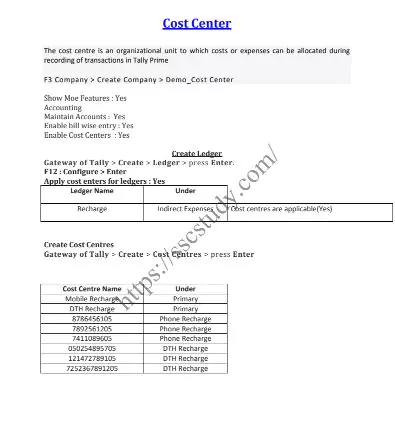
Bill Of Material Entry In Tally Prime
A Bill of Materials is a list of constituent items along with quantity details that can be allotted for the manufacture of a certain product, by-product or likewise.
This facilitates immediate reduction in stock of the item automatically. This process of listing the items that make up another item is made possible in Tally by enabling the Bill of Materials Facility.
Bill of Material (BoM) is created only for those items that are being assembled in-house. Therefore, you need to specify a BoM at the time of creating a Stock Item or while altering the stock item. For trading items, you do not need a BoM.
How to Import Bill of Materials (BOM)
1. Prepare Excel
- Prepare the excel file as per the prescribed Excel Formats for Masters.
- Ensure that excel files are properly filled with all the Mandatory columns for Masters.
- Ensure that the excel sheet name should as “StockItem_MultiComponentList“
- Save the excel file as per the prescribed Excel file types, such as sheet name and file type.
2. Load Excel and Verify Masters
- Connect ‘Tally Master – Excel to Tally’ with Tally ODBC
- Go to the “Masters” menu, click the “Bill Of Materials” form.
- Click the “Load Excel” button (at the bottom screen) and select the prepared excel file.
- Next, follow Verify and Analyse methods with loaded excel before import, for track existing master and more.
3. Upload to Tally
- Now Upload all or selected vouchers to tally.
(Use check box on the left side in the data grid) - Now click the “Upload to Tally” button to upload entries in to Tally directly.
4. Verify Import Status
- Check the Import Process, Log and Report for details of records imported.
- After upload is completed, users shall check the Tally and verity the same.
Create Bill of Material (BOM) in Tally Prime
How to Create Bill of Material (BOM) in Tally Prime : Complete Training Notes. Purchase the items / parts, Manufacture a Computer, Create Stock Journal Voucher and Sale a Computer Unit.
Bill of materials (BOM) is a comprehensive list of raw materials components, assemblies, sub-assemblies, parts or anything which is required to manufacture the finished product.
Create New Company for Bill of Materials (BOM) practice
Capital : Rs 500000
Create Stock Group :Gateway of Tally > Create > Stock Groups
| Group | Under |
| Raw Materials | Primary |
| Finishing Goods | Primary |
Create Units of Measure : Gateway of Tally > Inventory Info > Stock Groups > Create
| Symbol | Formal Name |
| Nos | Number of System |
| Mtr | Miters |
| Pcs | Piece |
Manufacture a Computer
Create Stock Item: Gateway of Tally > Create > Stock Item
F12 > Provide Standard Buying and Selling rates : Yes
| Item Name | Under | Units | Standard Rate |
| Cabinet | Raw Materials | Nos | 1100 |
| Monitor | Raw Materials | Nos | 2000 |
| Hard Disk | Raw Materials | Nos | 2500 |
| RAM | Raw Materials | Nos | 1200 |
| Wire | Raw Materials | Mtr | 550 |
| Processor | Raw Materials | Nos | 6000 |
| SMPS | Raw Materials | Nos | 410 |
| Keyboard | Raw Materials | Nos | 120 |
| Mouse | Raw Materials | Nos | 120 |
Create Bill of Material (BOM) in Tally Prime
F12 > Set component list details (Bill of Materials) in Stock Items : (Yes)
| Item | Under | Unit |
| Computer | Finishing Goods | Pcs |
Set components (BOM) (Yes)
BOM List of : Computer
Name of BOM : Computer
BOM Name: Computer
Components of : Computer
Unit of manufacture: 1 Pcs
| Item | Quantity |
| Cabinet | 1 Nos |
| Monitor | 1 Nos |
| Hard Disk | 1 Nos |
| Ram | 1 Nos |
| Processor | 1 Nos |
| Wire | 5 Mtr |
| Smps | 1 Nos |
| Keyboard | 1 Nos |
| Mouse | 1 Nos |
Create Ledger : Gateway of Tally > Create > Ledgers >
| Ledger Name | Under |
| ABC Computer World | Sundry Creditors |
| Purchase | Purchase Accounts |
| Power Charges | Direct Expenses |
| Packing Charge | Direct Expenses |
| Alishaan Enterprise | Sundry Debtors |
| Sales | Sales Accounts |
Purchase Entry : Gateway of Tally > Voucher > F9 Purchase
Purchase Invoice No :1
Party A/c name: ABC Computer World
Purchase ledger : Purchase
| Name of Item | Quantity | Rate | Amount |
| Cabinet | 50 Nos | 1100 | 55000 |
| Hard Disk | 50 Nos | 2500 | 125000 |
| Keyboard | 50 Nos | 120 | 6000 |
| Monitor | 50 Nos | 2000 | 100000 |
| Mouse | 50 Nos | 120 | 6000 |
| Processor | 50 Nos | 6000 | 300000 |
| RAM | 50 Nos | 1200 | 60000 |
| SMPS | 50 Nos | 410 | 20500 |
| Wire | 250 Mtr | 250 | 137500 |
Check Stock Summary: Gateway of Tally > Stock Summary > Raw Material
Create Voucher Type : Stock Journal
Gateway of Tally > create > Voucher Types
Name: Manufacture
Select type of voucher: Stock Journal
Abbreviation: Stk Jrnl
Allow narration in Voucher: (Yes)
Use as a manufacturing Journal:(Yes)
Manufacture Item : BOM
Gateway of Tally > Vouchers > F10: Other Vouchers > Stock Journal Alt + F7
Voucher Type Name: Manufacture
Manufacturing No. 1 1 –Apr-2021
Manufacture of Materials
Name of product: Computer Name of BOM: Compute Qty: 2 Pcs
| Name of Item | Quantity | Rate | Amount |
| Cabinet | 2 Nos | 1100 | 2200 |
| Monitor | 2 Nos | 2000 | 4000 |
| Hard Disk | 2 Nos | 2500 | 5000 |
| RAM | 2 Nos | 1200 | 2400 |
| Processor | 50 Nos | 6000 | 12000 |
| Wire | 10 Mtr | 550 | 5500 |
| SMPS | 2 Nos | 410 | 820 |
| Keyboard | 2 Nos | 120 | 240 |
| Mouse | 2 Nos | 120 | 240 |
Cost of Components 32400
Type of Additional Cost Per
Power Charges 10.80% 3500
Packing Charges 100
Total Addl.Cost 3600
Effective Cost 36000
Allocation to primary item 36000
Effective rate of primary item 18000/Pcs
| Language | English |
| No. of Pages | 12 |
| PDF Size | 1 MB |
| Category | Computer |
| Source/Credits | Drive.com |
Related PDFs
Colour Blindness Test Book PDF
बेस्ट न्यायवाक्य प्रश्न PDF In Hindi
Bill of Material (BOM) In Tally Prime PDF Free Download
