‘6-month computer basic course’ PDF Quick download link is given at the bottom of this article. You can see the PDF demo, size of the PDF, page numbers, and direct download Free PDF of ‘Basic Computer Course Tutorial For Beginners’ using the download button.
Basic Computer Course eBooks PDF Free Download
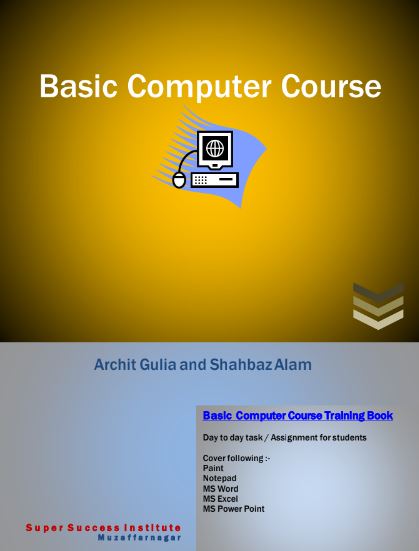
Basic Computer Course Book
Introduction
Welcome to CustomGuide: Computer Basics.
CustomGuide courseware allows instructors to create and print manuals that contain the specific lessons that best meet their students’ needs.
In other words, this book was designed and printed just for you.
Unlike most other computer-training courseware, each CustomGuide manual is uniquely designed to be three books in one:
• Step-by-step instructions make this manual great for use in an instructor-led class or as a self-paced tutorial.
• Detailed descriptions, illustrated diagrams, informative tables, and an index make this manual suitable as a reference guide when you want to learn more about a topic or process.
• The handy Quick Reference box, found on the last page of each lesson, is great for when you need to know how to do something quickly.
CustomGuide manuals are designed both for users who want to learn the basics of the software and for those who want to learn more advanced features.
Here’s how a CustomGuide manual is organized:
Chapters
Each manual is divided into several chapters. Aren’t sure if you’re ready for a chapter? Look at the prerequisites that appear at the beginning of each chapter.
They will tell you what you should know before you start the chapter.
Lessons
Each chapter contains several lessons on related topics.
Each lesson explains a new skill or topic and contains a step-by-step exercise to give you hands-on experience.
Chapter Reviews
A review is included at the end of each chapter to help you absorb and retain all that you have learned.
This review contains a brief recap of everything covered in the chapter’s lessons, a quiz to assess how much you’ve learned (and which lessons you might want to look over again), and a homework assignment where you can put your new skills into practice.
If you’re having problems with a homework exercise, you can always refer back to the lessons in the chapter to get help.
How to Use the Lessons
Every topic is presented on two-facing pages, so that you can concentrate on the lesson without having to worry about turning the page.
Since this is a hands-on course, each lesson contains an exercise with step-by-step instructions for you to follow.
To make learning easier, every exercise follows certain conventions:
• Anything you’re supposed to click, drag, or press appears like this.
• Anything you’re supposed to type appears like this.
• This book never assumes you know where (or what) something is.
The first time you’re told to click something, a picture of what you’re supposed to click appears either in the margin next to the step or in the illustrations at the beginning of the lesson.
• When you see a keyboard instruction like “press +,” you should press and hold the first key ( in this example) while you press the second key ( in this example).
Then, after you’ve pressed both keys, you can release them.
• There is usually more than one way to do something in Word.
The exercise explains the most common method of doing something, while the alternate methods appear in the margin.
Use whatever approach feels most comfortable for you.
• Important terms appear in italics the first time they’re presented.
• Whenever something is especially difficult or can easily go wrong, you’ll see a: NOTE: immediately after the step, warning you of pitfalls that you could encounter if you’re not careful.
• Our exclusive Quick Reference box appears at the end of every lesson.
You can use it to review the skills you’ve learned in the lesson and as a handy reference—when you need to know how to do something fast and don’t need to step through the sample exercises.
Computers are useful: they help us write letters, find information on the Internet, and even create our own music CDs.
Some people love computers—they speak a different language that includes nonsensical words like IP address and gigabytes.
But most of us are somewhat clueless when it comes to computers.
We know how to turn our computer on, how to surf the Internet (maybe), and how to write a quick letter on a word processor.
But that’s about it—we have to ask our kids or friends for help when something goes wrong, which is all the time.
This guide takes some of the mystery out of computers.
In this chapter, we’ll take a good hard look at a computer from the front, back, and yes, even inside.
You’ll understand what all those confusing ports on the back of the computer are for and why it’s important for your computer to have a fast CPU.
Best of all, we’ll explain all of this in simple terms, so you won’t need an engineering degree to understand everything
| Author | – |
| Language | English |
| No. of Pages | 127 |
| PDF Size | 12 MB |
| Category | Book |
| Source/Credits | drive.google.com |
Related PDFs
MS Word Practical Exercise PDF
Basic Computer Course eBooks PDF Free Download
