‘Hafiz And The Religion of Love Poetry’ PDF Quick download link is given at the bottom of this article. You can see the PDF demo, size of the PDF, page numbers, and direct download Free PDF of ‘Persian Love Poetry’ using the download button.
Bootstrap Tutorial Textbook PDF Free Download
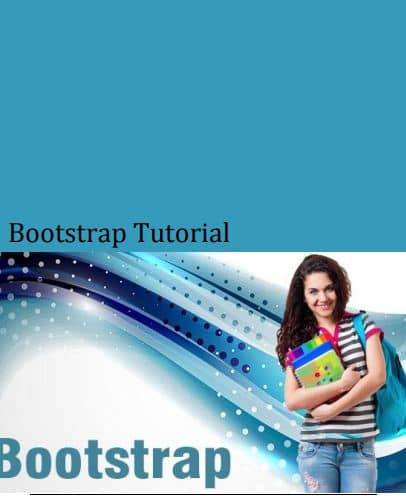
Bootstrap Grid System
In this chapter, we shall discuss the Bootstrap Grid System.
What is a Grid?
As put by Wikipedia In graphic design, a grid is a structure (usually two-dimensional) made up of a series of intersecting straight (vertical, horizontal) lines used to structure content.
It is widely used to design layout and content structure in print design. In web design, it is a very effective method to create a consistent layout rapidly and effectively using HTML and CSS
To put it simple words grids in web design organize and structure content, makes websites easy to scan, and reduce cognitive load on users.
What is Bootstrap Grid System?
As put by the official documentation of Bootstrap for grid system: Bootstrap includes a responsive, mobile-first fluid grid system that appropriately scales up to 12 columns as the device or viewport size increases.
It includes predefined classes for easy layout options, as well as powerful mixins for generating more semantic layouts.
Let us understand the above statement Bootstrap 3 is mobile-first in the sense that the code for Bootstrap now starts by targeting smaller screens like mobile devices, tablets, and then ‘expands” components and grids for larger screens such as laptops, desktops.
Working of Bootstrap Grid System
Grid systems are used for creating page layouts through a series of rows and columns that house your content. Here’s how the Bootstrap grid system works:
- Rows must be placed within a .container class for proper alignment and padding.
- Use rows to create horizontal groups of columns.
- Content should be placed within columns, and only columns may be immediate children of rows.
- Predefined grid classes like .row and .col-xs-4 are available for quickly making grid layouts. LESS mixins can also be used for more semantic layouts.
- Columns create gutters (gaps between column content) via padding. That padding is offset in rows for the first and last column via negative margin on .rows.
- Grid columns are created by specifying the number of twelve available columns you wish to span. For example, three equal columns would use three .col-xs-4.
Media Queries
Media query is a really fancy term for “conditional CSS rule”. It simply applies some CSS based on certain conditions set forth. If those conditions are met, the style is applied.
Media Queries in Bootstrap allow you to move, show and hide content based on viewport size. Following media queries are used in fewer files to create the key breakpoints in the Bootstrap grid system.
| Writer | Tutorials Point |
| Language | English |
| Pages | 193 |
| Pdf Size | 3 MB |
| Category | Computer |
Bootstrap Tutorial Book PDF Free Download
